11 Personnel White Pages (PWP)
The Personnel White Pages (PWP) Profile provides access to basic directory information on human workforce members to other workforce members within the enterprise. This information has broad use among many clinical and non-clinical applications across the healthcare enterprise. The information will be used to
- enhance the clinical workflow
- contact information,
- phone numbers,
- email address
- enhance the user interface
- displayable names,
- titles
This Personnel White Pages Profile specifies a method of finding directory information on the User Identities (user@realm) supplied by the Enterprise User Authentication (EUA) Integration Profile. This Profile assumes but does not define access controls, and audit trails. The use of the PWP Profile is intended for use within a healthcare enterprise. Extension to support sharing of the PWP between healthcare enterprises is possible but not fully addressed by this profile. The PWP Profile is the first step on an IHE roadmap that includes Digital Certificates, Encryption, Digital Signatures, Medical Credentials, and Roles.
The directory need not support use cases beyond healthcare operations (e.g., Human Resource Operations), but does not forbid a properly designed overlap with other use cases. This profile does not intend for patients or other individuals that are not acting as part of the human healthcare workforce.
11.1 PWP Actors/Transactions
Figure 11.1-1 shows the actors directly involved in the PWP Integration Profile and the relevant transactions between them. Other actors that may be indirectly involved due to their participation in EUA Profile are not necessarily shown.
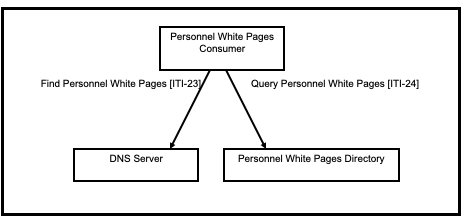
Figure 11.1-1: Personnel White Pages Profile Actor Diagram
Table 11.1-1 lists the transaction for each actor directly involved in the PWP Profile. In order to claim support of this Integration Profile, an implementation must perform the required transactions (labeled “R”). Transactions labeled “O” are optional. A complete list of options defined by this Integration Profile and that implementations may choose to support is listed in Section 11.2.
Table 11.1-1: PWP Integration Profile - Actors and Transactions
| Actors | Transactions | Optionality | Section |
| Personnel White Pages Consumer | Find Personnel White Pages [ITI-23] | O | ITI TF-2: 3.23 |
| Query Personnel White Pages [ITI-24] | R | ITI TF-2: 3.24 | |
| DNS Server | Find Personnel White Pages [ITI-23] | R | ITI TF-2: 3.23 |
| Personnel White Pages Directory | Query Personnel White Pages [ITI-24] | R | ITI TF-2: 3.24 |
11.1.1 PWP Required Actor Groupings
An actor from this profile (Column 1) shall implement all of the required transactions and/or content modules in this profile in addition to all of the requirements for the grouped actor (Column 2).
Table 11.1.1-1: PWP - Required Actor Groupings
| PWP Actor | Actor(s) to be grouped with | Reference |
| Personnel White Pages Consumer | None | -- |
| DNS Server | None | -- |
| Personnel White Pages Directory | None | -- |
11.2 PWP Actor Options
Options that may be selected for this Integration Profile are listed in Table 11.2-1 along with the Actors to which they apply. Dependencies between options when applicable are specified in notes.
Table 11.2-1: PWP Integration Profile - Actors and Options
| Actor | Options | Vol. & Section |
| Personnel White Pages Consumer | No options defined | - |
| DNS Server | No options defined | - |
| Personnel White Pages Directory | No options defined | - |
11.3 PWP Integration Profile Process Flow
The Personnel White Pages Profile addresses the following use cases:
- A Clinical user logs into an acquisition device that is acting as a Personnel White Pages Consumer. The clinical application queries the DNS Server using [ITI-23] to find the Personnel White Pages Directory. The clinical application then queries [ITI-24] the Personnel White Pages Directory using the user’s username and displays the user’s full name with First Name, Middle, and Last. There are information fields to support both European and Asian naming conventions.
- The Clinical user acquires clinical data. The application queries [ITI-24] the Personnel White Pages Directory for the user’s demographics to include the user’s organization identification to embed in the data record.
- The User then needs to send this report by means of email to a colleague. The application allows the user to search [ITI-24] the Personnel White Pages Directory for the destination user, and selects the destination user’s email address.
- The User reviews an existing clinical report and finds initials have been recorded in the report. The user system does a query [ITI-24] of the Personnel White Pages Directory for the initials found in the report and the system displays the displayable name(s).
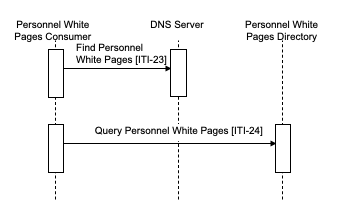
Figure 11.3-1: Basic Process Flow in PWP Profile
